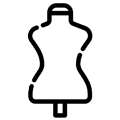My account page is your personalized hub where you can manage your profile, track your activity, access exclusive content, connect with others, and stay updated on the latest news and offers. It’s your gateway to a seamless and tailored experience.
“
”
Steps for how to open my account:
1. Log in: log in to my account page and fill personal information.
2. Navigate to Account Settings: Find the “Account” or “Profile” section in the menu.
3. Update Personal Information: Fill in your name, email address, phone number, and any other required fields.
4. Set Preferences: Customize your account settings such as language, notification preferences, and privacy settings.
5. Add Profile Picture: Upload a photo to personalize your account.
6. Verify Information: Double-check all the information you’ve entered for accuracy.
7. Save Changes: Click on the “Save” or “Update” button to confirm your updates.
8. Explore Additional Features: Take advantage of any additional features or options available in your account settings.
9. Logout: If necessary, log out of your account to ensure security.